Quality
Client approval
At the end of the day, we work for our clients. They need to be happy with the results. Getting their approval not only mitigates risk, but also ensures that we’re delivering what they want.
The Workflow Process
Below, we have presented a graphic that visualizes the entire workflow process, including the transitions of tasks within Jira’s columns. This should help to understand how the approval process works within the context of the broader project management.
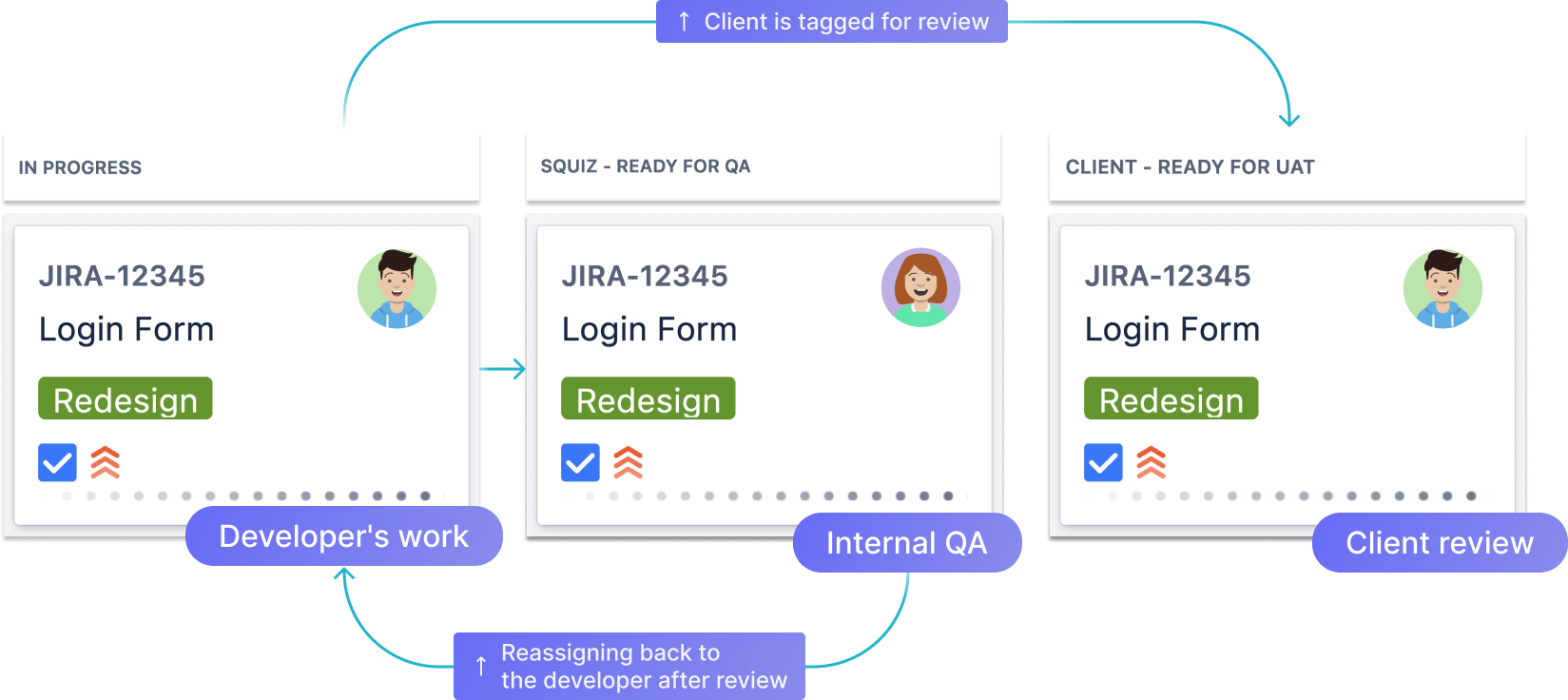
When to get client approval
Before work is deployed to production, the client should review the changes and approve them. This client review stage is a critical part of the process, ideally coming immediately after an internal review. This sequence ensures that once the changes pass our internal checks, they can be immediately forwarded to the client for final approval.
Client review can be done by deploying the changes to a deploy branch and making that branch the source of an associated Git Bridge.
The only exception to this is if production instance is broken and an emergency fix is required. In this case, the priority is to get the site back up and running, and the client can review the changes after the fact.
How to get client approval
Presumably, all work is tracked with an associated Jira ticket. When the work is ready to be reviewed the ticket should be moved to the Client - Ready for UAT column.
The client should be notified that the work is ready for review. This can be done by adding a comment to the ticket, in some cases you may wish to follow up with an email or other communication.
The comment on the ticket should include:
- A link to view the work
- Any specific instructions associated with viewing the work
- Specific details about what was done, this can be dot points
Do not include sensitive data on the ticket, such as login details.
Why it’s important
Accuracy
Reviewing changes ensures that the website accurately reflects the client’s requirements and expectations. It allows the client to verify that all the desired modifications, updates, or additions have been implemented correctly. This process helps to catch any errors, discrepancies, or misunderstandings before the changes are published, saving both time and effort in the long run.
Quality
By involving the client in the review process, you engage them as an active participant in ensuring the quality of the website. Clients often have a unique perspective and may identify issues, inconsistencies, or design elements that don’t align with their brand or target audience. Their input can contribute to the overall refinement and enhancement of the website, resulting in a better final product.
Client Satisfaction
Allowing clients to review changes before going live helps in maintaining a high level of client satisfaction. It demonstrates your commitment to delivering a website that meets their expectations and objectives. By incorporating their feedback, you show that you value their opinion and are dedicated to providing a website that aligns with their vision. This collaborative approach fosters a positive client-agency relationship and increases the likelihood of client retention and referrals.
Risk Mitigation
Reviewing changes before deployment mitigates the risk of errors, bugs, or issues that could negatively impact the website’s functionality or user experience. It provides an opportunity to identify and rectify any potential problems, such as broken links, missing content, or compatibility issues across different devices or browsers. Catching these issues beforehand helps to minimize the risk of encountering major technical difficulties or user dissatisfaction once the website is live.
Time and Cost Efficiency
Addressing changes or revisions before going live is much more efficient than making modifications after the website is already live. Reviewing changes in advance allows for timely adjustments, reducing the need for subsequent rework or emergency fixes. This approach saves time, resources, and potential costs associated with troubleshooting and rectifying issues post-launch.